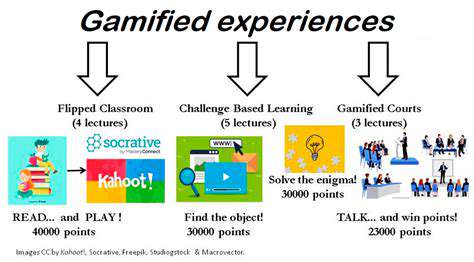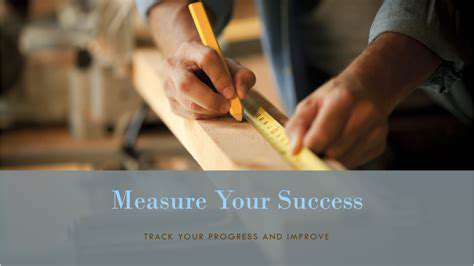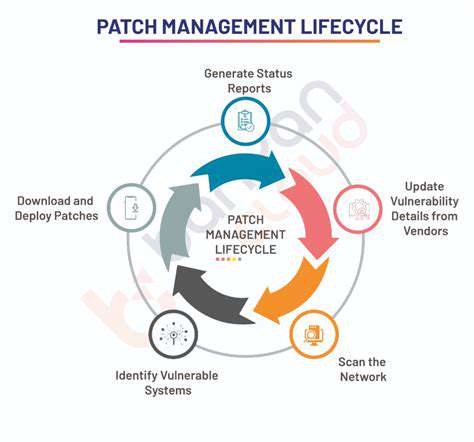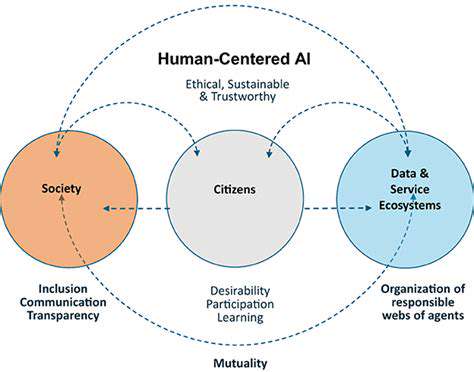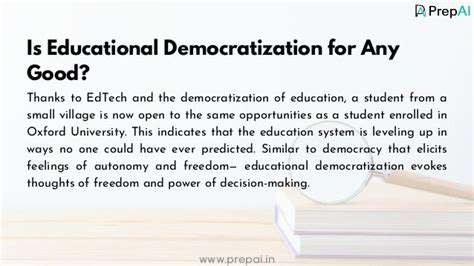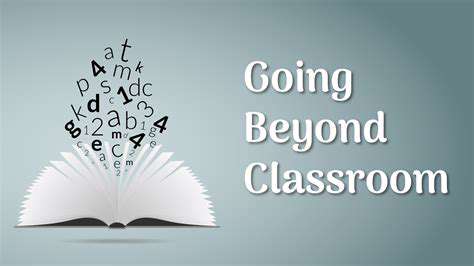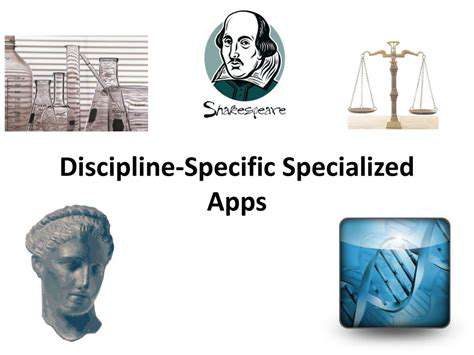Integrating Augmented Reality into Mobile Learning Apps
Crafting Engaging AR Learning Activities
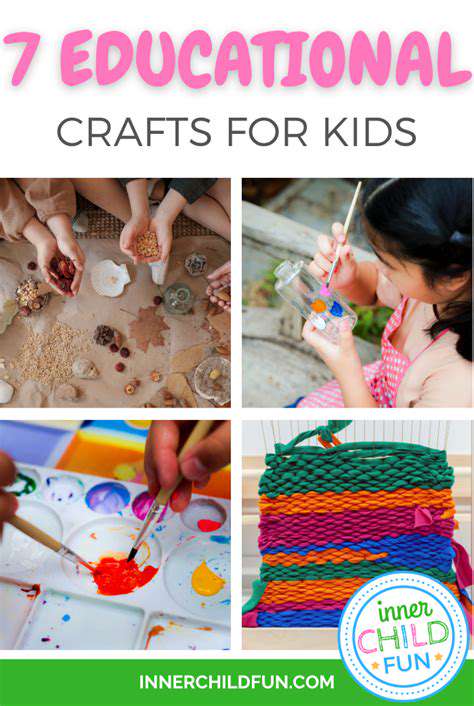
Augmenting Traditional Learning with AR
The educational landscape is undergoing a radical shift thanks to augmented reality (AR). Unlike conventional methods, AR layers digital information onto our physical surroundings, creating a dynamic learning environment. This fusion of digital and physical worlds offers learners experiences that textbooks simply can't provide.
What makes AR truly powerful is how it brings abstract concepts to life. Picture medical students examining a three-dimensional heart that appears to float in mid-air, allowing them to explore its structures from every angle. This level of interaction doesn't just aid memorization - it fosters genuine comprehension that sticks with learners long after the lesson ends.
Interactive Activities and Gamification
Successful AR learning hinges on designing compelling interactive experiences. These range from simple quizzes that pop up in 3D space to full-fledged simulations where learners can manipulate virtual objects. When students actively participate in their learning through AR, they're more likely to stay engaged and develop critical thinking abilities.
Incorporating game elements like achievement badges and progress tracking can dramatically boost motivation. Suddenly, mastering challenging subjects becomes as exciting as leveling up in a video game. The competitive aspect of leaderboards can push students to excel while making the learning process genuinely enjoyable.
What's particularly valuable is how these interactive features can be customized. Visual learners might see more diagrams, while kinesthetic learners get additional hands-on activities - all within the same AR framework.
Personalized Learning Paths
Modern AR applications can craft unique educational journeys for each student. By continuously assessing performance, these smart systems identify knowledge gaps and automatically adjust content difficulty. This means no student gets left behind or feels held back by the pace of the class.
This degree of personalization represents a quantum leap in educational effectiveness. When learning materials adapt in real-time to match individual needs and preferences, students achieve better results in less time. The impact on confidence and academic performance can be transformative.
Real-World Applications and Industry Integration
AR's potential extends well beyond school walls. Across industries, professionals are discovering how AR can enhance training and operations. Medical residents practice procedures on virtual patients, mechanics access repair instructions overlaid on actual equipment, and architects walk clients through buildings that haven't been constructed yet.
This technology is erasing the divide between classroom theory and workplace reality, creating professionals who are job-ready from day one. As AR tools become more sophisticated, we'll see even more innovative applications emerge across every sector that values hands-on expertise.
Choosing the Right AR Development Tools
Understanding Your AR Development Needs
Selecting AR tools begins with a thorough analysis of your project's specific demands. Will users interact with simple AR markers or navigate complex virtual environments? Defining your technical requirements early prevents wasted effort and budget mismanagement. Key considerations include supported devices, necessary tracking capabilities, and the complexity of interactions you want to create.
A well-defined project scope serves as your North Star throughout development. Consider how different user groups will engage with your AR solution. Will they need hand-tracking? Multi-user collaboration? These decisions will shape your entire tool selection strategy.
Evaluating Platform-Specific Tools
When targeting mobile devices, you'll likely work with platform-specific AR frameworks. Apple's ARKit delivers exceptional precision for iOS applications, while Google's ARCore offers broader Android compatibility with advanced environmental understanding features. Your choice here affects everything from the user experience to long-term maintenance requirements.
Exploring Cloud-Based AR Development Platforms
Cloud platforms shine for collaborative projects requiring robust asset management. They provide shared workspaces for 3D modeling, scene construction, and interaction design. While convenient, remember that cloud solutions introduce internet dependencies and ongoing subscription costs that might impact your project's scalability.
Considering 3D Modeling and Animation Tools
The foundation of compelling AR experiences lies in quality 3D assets. Open-source tools like Blender offer extensive customization for model creation, while game engines such as Unity provide complete environments for building interactive AR scenarios. Your choice depends on whether you prioritize creative freedom (Blender) or streamlined implementation (Unity/Unreal).
Analyzing AR Content Creation Tools
Specialized AR content tools range from simple drag-and-drop interfaces to advanced platforms supporting complex interactions. Evaluate these based on your team's technical comfort level and the sophistication of AR elements you plan to incorporate.
Assessing Your Team's Skillset and Budget
Your team's existing expertise should heavily influence tool selection. Introducing entirely new software can derail timelines if significant training is required. Budget considerations must account not just for initial licensing, but also long-term maintenance and potential scaling costs. A realistic assessment of these factors prevents costly mid-project tool changes.

Read more about Integrating Augmented Reality into Mobile Learning Apps
Hot Recommendations
- The Gamified Parent Teacher Conference: Engaging Stakeholders
- Gamification in Education: Making Learning Irresistibly Fun
- The Future of School Libraries: AI for Personalized Recommendations
- EdTech and the Future of Creative Industries
- Empowering Student Choice: The Core of Personalized Learning
- Building Community in a Hybrid Learning Setting
- VR for Special Education: Tailored Immersive Experiences
- Measuring the True Value of EdTech: Beyond Adoption Rates
- Addressing Digital Divide in AI Educational Access
- Preparing the Workforce for AI Integration in Their Careers