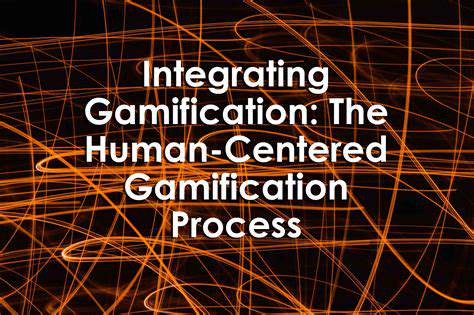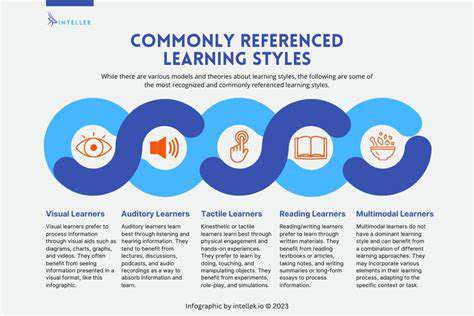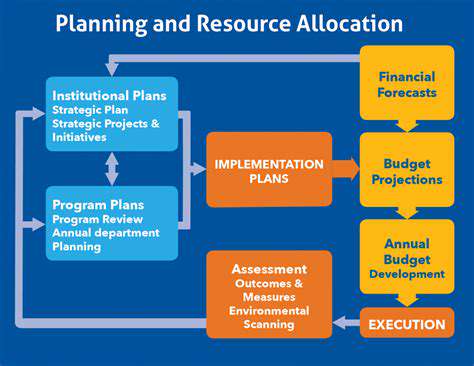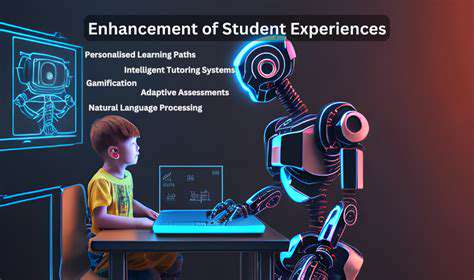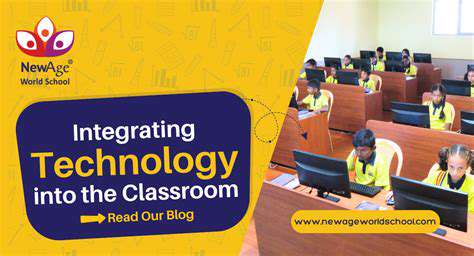Designing Responsive Mobile Content: Optimizing for Any Screen

Responsive Design Principles
Responsive design is a crucial aspect of modern web development, ensuring optimal viewing experience across various devices and screen sizes. It's about creating websites that adapt and adjust their layout and content to fit the user's device, whether it's a desktop computer, a tablet, a smartphone, or even a smart TV. This flexibility is paramount for delivering a seamless experience regardless of the platform used. Responsive design is not just about making things smaller; it's about providing a tailored, user-friendly interface for each device.
The core principles revolve around fluid grids and flexible images. Fluid grids allow elements to resize proportionally based on the screen width, maintaining the visual hierarchy and structure. Flexible images, on the other hand, scale down without losing quality, preventing blurry or distorted visuals. These elements combined create a dynamic and visually appealing website.
Media Queries and Breakpoints
Media queries are the cornerstone of responsive design, allowing developers to target specific screen sizes and apply different styles. They essentially define how the website should change its appearance based on the user's device. A crucial element of this process is establishing breakpoints, which are specific screen widths where styles shift.
Understanding how to utilize media queries is essential for creating a site that adapts seamlessly. By targeting different screen sizes, developers can tailor the layout, font sizes, and other elements to provide an optimal user experience.
For example, a website might use a different navigation bar on smaller screens, opting for a hamburger menu instead of a full horizontal bar.
By defining breakpoints, developers can create various layouts for different devices, ensuring the website's functionality and aesthetics are preserved across all platforms.
Mobile-First Approach
The mobile-first approach prioritizes designing for the smallest screen sizes first. This means focusing on the mobile experience and then progressively enhancing the design for larger screens. This strategy encourages a user-centric approach, ensuring a positive experience on the most prevalent platform. By starting with mobile, developers can streamline the design and optimize performance for smaller screens, leading to a more efficient website.
Performance Optimization
Responsive design isn't just about aesthetics; it's also about performance. Optimizing images, using efficient code, and leveraging caching mechanisms are critical for maintaining a fast and smooth user experience across all devices. A slow-loading website, regardless of its responsiveness, will negatively impact user experience and engagement. By incorporating these performance-enhancing techniques, developers can create a responsive website that not only looks good but also functions quickly and efficiently.
Careful consideration of file sizes, efficient coding practices, and leveraging browser caching techniques are essential for delivering fast loading times. These factors are pivotal for a positive user experience, and they are integral to the success of a responsive website.
Prioritizing User Experience: Navigation and Interaction
Intuitive Navigation for Seamless User Journeys
A well-designed navigation system is crucial for a positive user experience on a mobile device. Users should be able to easily find the information they need, whether it's browsing product categories, accessing support resources, or locating specific content. A clear and consistent navigation structure, employing intuitive labels and logical hierarchies, is paramount. This includes utilizing familiar patterns like hamburger menus, tabbed interfaces, or side-navigation drawers, depending on the complexity of the content and the overall design aesthetic. Accessibility is also key, ensuring all navigation elements are properly labeled and accessible to users with disabilities.
Employing a progressive disclosure strategy for less frequently accessed information is also a strong design practice. This prevents overwhelming the user with too much information at once, while enabling them to access further details as needed. For example, a user might initially see a brief overview, but have the option to explore more detailed information through a sub-menu or expanded section.
Interaction Design for Enhanced Engagement
Beyond navigation, the design of interactive elements significantly impacts user engagement. Consider the placement, size, and responsiveness of buttons, input fields, and other interactive components. A critical aspect of interaction design is ensuring a smooth and predictable user experience. Buttons should have clear visual cues that indicate their function and are responsive to touch. Proper tactile feedback should be present when a user interacts with an element.
Mobile-First Approach to Layout and Visual Hierarchy
Mobile-first design principles are essential for creating a responsive and engaging user experience. Prioritize layout and visual hierarchy to ensure that content is easily digestible on smaller screens. Employing flexible grids and adaptable layouts is key to ensuring a positive user experience across various screen sizes. The visual hierarchy should guide the user's eye to the most important information first. Using visual cues such as size, color, and contrast can effectively draw attention to key elements.
Images and videos should be optimized for mobile viewing, ensuring they load quickly and don't consume excessive bandwidth. This is crucial for maintaining a seamless user experience on mobile devices.
Accessibility Considerations for Inclusivity
Designing for accessibility is not just a compliance requirement; it's a fundamental aspect of creating a positive user experience for everyone. Ensure that users with disabilities can easily access and interact with all features and functionality. This includes providing alternative text for images, using sufficient color contrast for readability, and ensuring keyboard navigation is supported. Prioritizing accessibility from the outset can lead to a more inclusive and user-friendly design. Providing alternative text for images allows screen readers to describe the content to users with visual impairments. Also, ensuring sufficient color contrast between text and background enhances readability for users with visual impairments.
Adapting to Varying Screen Sizes and Orientations
A key component of responsive design is adapting to the diverse range of screen sizes and orientations that mobile devices offer. The interface should adjust seamlessly to different screen dimensions, ensuring that content remains readable and interactive regardless of the device or its orientation. Employing flexible grids and adaptable layouts is essential for a consistent and engaging user experience. Properly utilizing media queries allows the design to dynamically adjust its layout and components based on the screen size and orientation of the device.
Testing across various screen sizes and orientations is crucial during the design and development process to ensure that the interface remains functional and intuitive across all possible scenarios. This helps prevent issues like overlapping elements, hidden content, or awkward interactions.
Mobile-first design principles are crucial for creating engaging user experiences. This approach prioritizes the mobile version of a website or application, ensuring optimal performance and accessibility on smaller screens. It fundamentally shifts the development process, forcing designers and developers to consider the limitations and opportunities presented by mobile devices, leading to a more user-friendly and intuitive interface.

Read more about Designing Responsive Mobile Content: Optimizing for Any Screen
Hot Recommendations
- The Gamified Parent Teacher Conference: Engaging Stakeholders
- Gamification in Education: Making Learning Irresistibly Fun
- The Future of School Libraries: AI for Personalized Recommendations
- EdTech and the Future of Creative Industries
- Empowering Student Choice: The Core of Personalized Learning
- Building Community in a Hybrid Learning Setting
- VR for Special Education: Tailored Immersive Experiences
- Measuring the True Value of EdTech: Beyond Adoption Rates
- Addressing Digital Divide in AI Educational Access
- Preparing the Workforce for AI Integration in Their Careers