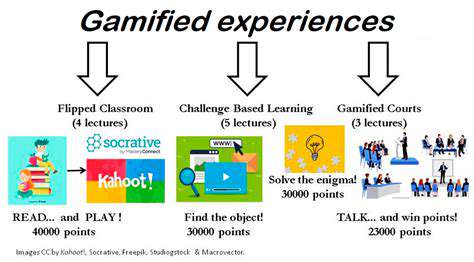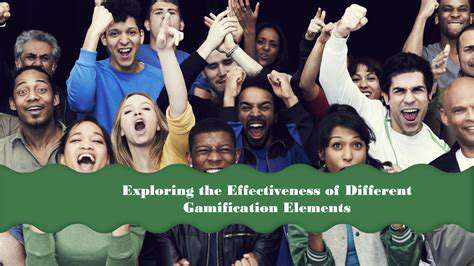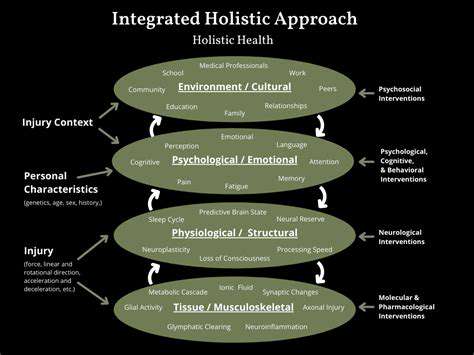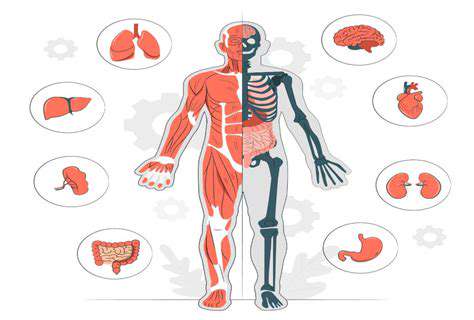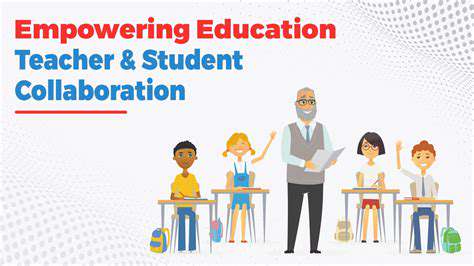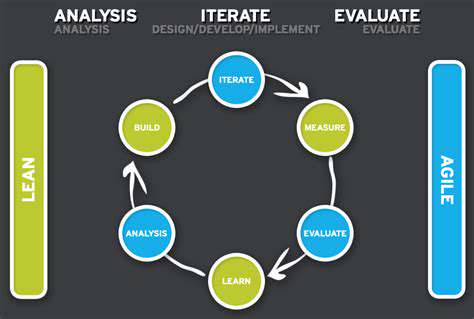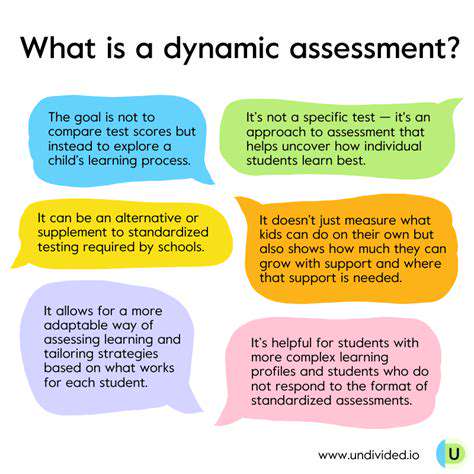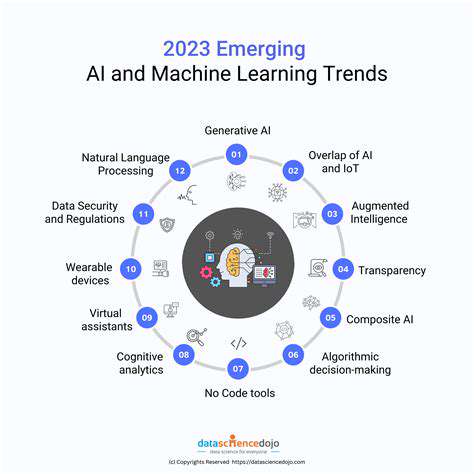Mobile First Content Creation: Tools and Techniques
The most successful mobile creators don't just make content faster—they make it mobile-fast. This means embracing techniques like predictive prefetching and adaptive media loading that anticipate user needs based on connection quality and device capabilities.
Leveraging Mobile-Specific Features
Smartphones offer sensor arrays that desktops can't match. Forward-thinking content creators integrate these capabilities organically: vibration patterns confirm actions subtly, AR overlays enhance physical spaces, and motion sensors enable novel interaction models. A shopping app might use device orientation to showcase product dimensions, while an educational platform could employ the gyroscope for interactive 3D models.
Content Formats Tailored for Mobile
Mobile consumption follows different rhythms than desktop browsing. Successful mobile content embraces vertical video formats that feel native to smartphones, incorporates swipeable carousels for effortless exploration, and presents information in snackable segments. The most effective mobile content respects the user's context—whether they're commuting, waiting in line, or multitasking—by delivering value in concentrated bursts rather than extended narratives.
Visual hierarchy becomes paramount on small screens. Strategic typography choices, purposeful whitespace, and motion design work together to guide attention without overwhelming limited display areas. This thoughtful composition transforms mobile constraints into creative opportunities.
Key Tools for Mobile-First Content Creation

Responsive Design
Modern responsive design transcends basic media queries. Today's frameworks use container queries to adapt components based on available space rather than just viewport dimensions. This granular control allows individual page sections to transform optimally for each device. The most sophisticated implementations now leverage AI to analyze content structure and generate truly adaptive layouts, ensuring perfect presentation across the ever-expanding spectrum of mobile devices.
Advanced techniques like intrinsic design take responsiveness further by allowing elements to scale based on both content needs and available space. This creates interfaces that feel purpose-built for every display size rather than mechanically adjusted.
Mobile-Friendly Navigation
Effective mobile navigation requires understanding thumb zones—the areas easily reachable on touchscreens. Primary actions belong in natural thumb paths, while secondary options can live in discoverable but less prominent locations. Progressive disclosure techniques reveal complexity only when needed, keeping initial interfaces clean. Haptic feedback provides tactile confirmation of interactions, compensating for the lack of hover states.
The latest navigation patterns combine gestures with visual cues—swipeable tabs, pull-to-refresh actions, and edge swipes for hidden menus create intuitive flows that feel native to mobile platforms.
Optimized Images and Media
Modern image optimization employs perceptual quality algorithms that analyze how humans view images differently than machines. These tools remove imperceptible visual data while preserving noticeable quality. Cutting-edge implementations now serve different image crops and compositions based on viewport size—a technique called art direction that ensures visual impact at every breakpoint.
Emerging technologies like AVIF compression and responsive video players with adaptive bitrate streaming ensure media performs optimally across variable network conditions. Intelligent preloading strategies predict which assets users will need next based on interaction patterns.
Speed and Performance
Contemporary performance optimization involves the entire rendering pipeline. Modern techniques like module/nomodule patterns serve lean JavaScript to capable browsers while providing fallbacks for older devices. Critical resource prioritization ensures visible content loads first, while less important elements wait until interaction suggests they'll be needed.
Progressive hydration transforms static content into interactive experiences gradually, while service workers enable sophisticated caching strategies. Performance budgets enforce strict limits on page weight and processing requirements to guarantee mobile compatibility.
Content Prioritization and Readability
Mobile content strategy requires ruthless focus on essential messaging. The inverted pyramid approach—leading with key takeaways—ensures users gain value even from brief engagements. Dynamic content folding automatically surfaces the most relevant information based on user context and behavior patterns.
Typography systems designed for mobile use optical sizing—subtle adjustments to letterforms that improve legibility at small sizes. Color contrast ratios meet WCAG standards for outdoor readability, while motion design principles minimize distracting animations that could disrupt focused mobile consumption.